Download Photos from Instagram
Sponsored Link:
Welcome to Download Photos from Instagram
Thank you for installing and using our extension
Features:
- Download Images from Instagram.
- Download Videos from Instagram.
- Download Instagram Stories.
Install and open.
- After installing the extension. You click on the icon and can download the images/videos you choose.
Instagram is a photo-sharing network that lets you share photos or videos with friends. You can apply filters to your photos to make them look more artistic, or add frames, text and other effects.
In addition to sharing your own photos, Instagram allows you to follow other people's accounts and see their photos. You can also "like" an individual photo, comment on it and share it with your friends.
Instagram is available for free on iOS and Android devices as well as online at instagram.com.
You can download instagram photos to your computer. But first you need to save them to your phone, you can do this by following the steps below.
Open the Instagram app on your smartphone and find the photo you want to save.
Tap on the three dots next to the image and select “Copy Link” from the drop-down menu that appears.
Open a new tab in your browser and paste this link into it. The photo should now appear in full size at the top of the page.
Right click on the photo and copy its URL from the popup menu that appears (you may need to select “View Image” first).
Copy this URL onto a piece of paper or into an email so you don’t lose it!
Tutorial:
- Install the Extension
- After installing the extension, click on the icon on the toolbar.
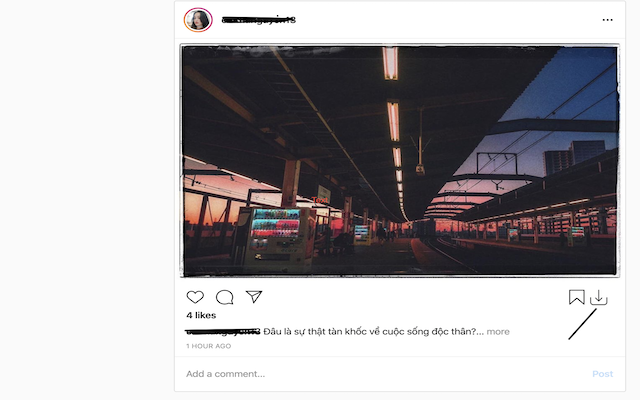
Download any images/videos from Instagram using this extension
Sponsored Link: